Monday.com Pricing Plans 2023
We will help you to understand the features and pros and cons of the various Monday.com plans quickly and easily (and in plain English!).
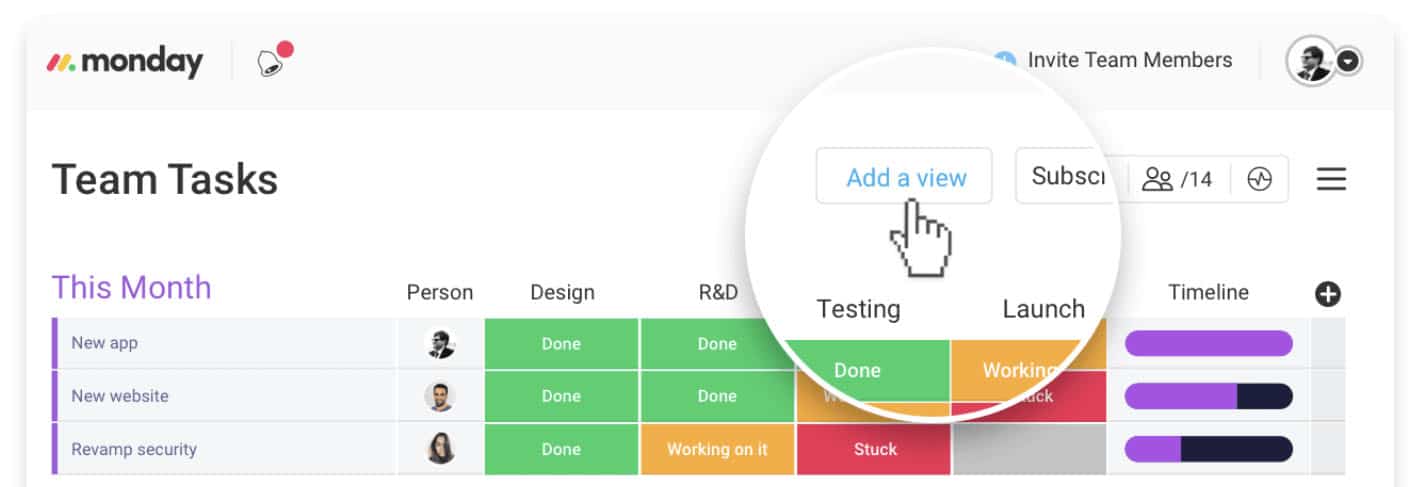
INTRODUCTION
It's not hard to find Monday.com's Pricing Page and they list all the features for each Plan clearly there.
However, there are a hell of a lot of features to consider and if you are new to the platform you probably wont even know what some of them do let alone whether or not you need a plan that includes them.
And that's where this in-depth article comes in.
I not only use Monday myself to run my 3 businesses, I also help Small Business Owners install, set up and master their own systems in Monday.com. I am also a certified Monday.com Partner.
As such, I have a lot of experience not only helping businesses from many different industries with Monday.com but also with a whole host of other apps and digital tools.
So, I am pretty well versed when it comes to who Monday.com is right for (and who it's not right for) and which plan is likely to be the best option for them.
So, if you are considering Monday.com as a Project Management Tool, CRM or other solution for your business/businesses, I highly recommend you read the following article from top to bottom as it really does walk through everything you need to know about the various Monday.com Plans, what features they include, pros and cons and who each plan is (and isn't right for).
Note; if you are completely new to Monday.com and don't really have a good understanding of what it does and what it can be used for then please check out this blog post I wrote titled " What Is Monday ?"

MONDAY.COM PRICING PLANS
Monday.com offers a variety of pricing options to suit different needs, and in this blog post we'll explore the pros and cons of each one and how to pick the right Plan for your needs.
Right, without further ado, let's dive right in.
Notes;
- The prices and features shown in this article were last updated in September 2022.
- Apart from the free Plan, all of Monday.com's plans are all based on a minimum of 3 seats/paid users but the prices shown on the pricing page are the per person pricing. So, for example the pricing page shows "$8 seat/month" for the Basic Plan. However, you will need a minimum of 3 seats/paid users with any paid plan so if you sign up to the Basic Plan on monthly billing you will be charged US$24 / month for your minimum 3 seats/users ($8 per user per month).
To begin with, below I will summarise each Plan's Key Features. The features themselves are more or less a word-for-word copy of what you will see in the Plan Summary on Monday's own pricing page. However, I have included a few helpful notes and words of explanation to help clarify the Key Features in "non-Monday-ese" (AKA plain English). In later sections I will go through all the features of each plan, the pros and cons, who each plan is right for etc and I will finish up the article with some Monday Pricing & Plan FAQs.
Note: I will be updating this article from time to time as new info comes to hand.
THE FREE TRIAL
Monday.com offers a 14 day free trial. By Default the trial is of their Pro Plan. You don't need to enter any payment details to sign up for the trial.
Why You Should Get a Free Trial
The trial lets you test Monday without the limitations of the free plan (which make Monday unusable in the medium to long term for most users).
THE MONDAY.COM STUDENT PROGRAM
The Monday.com Student Program gives you access to a Plan that seems to be half Individual and half Pro Plan. While it has some good features, it still has the same major limitation as the free Individual Plan - a maximum limit of 1,000 items. *Note that, just as with the Individual Plan, you start with a max of 200 items and can only reach the max of 1,000 items by recommending friends to sign up to Monday.com.
MONDAY.COM FOR NON-PROFITS
Monday.com does have discounts available for Non-Profits. If your organisation meets the criteria, you can have up to 10 users free of charge and get a mix of Pro and Enterprise features. If your organisation is a non-profit, you can find out more in this article on Monday.com for NonProfits. See below for Monday.com's Non-Profit plan pricing.
This from Monday.com Support re the Non-Profit Plan;
Our Digital Lift support team provides support between 9AM - 5PM Eastern Time on Monday - Friday and will get back to you in 2-3 days. If it’s helpful, feel free to check out the Digital Lift knowledge base for information about the program and requirements - here are a few articles we'd recommend:
MONDAY.COM PLAN FEATURES & PRICING
INDIVIDUAL
UP TO 2 USERS
Free
Forever
includes
STUDENT
1 USER
US$36 monthly
US$432 annually
individual plus
BASIC
MIN 3 USERS PRICING
US$30 monthly
US$288 annually
individual plus
STANDARD
MIN 3 USERS PRICING
US$36 monthly
US$432 annually
basic plus
ENTERPRISE
MIN 3 USERS PRICING
US$TBC monthly
US$TBC annually
pro plus
PRO
min 3 users pricing
US$60 monthly
US$576 annually
standard plus
NON-PROFIT
1st 10 Seats Free For
Eligible Non-Profits
pro plus
Explanation of Monday.com Features & Terminology
BOARDS
A Board is a table comprised of rows and columns. Each row can contain a single item. An item is a collection of data comprised of an "item name" (plain text, always in the first column of every Board). The best way to explain columns is that they are like a group of custom fields and there are dozens of different types of columns in Monday.com - eg email columns, formula columns, date columns, the all-powerful status column etc. One of the fundamental differences between Monday.com and spreadsheets (eg Excel, Google Sheets) is that the formatting/type of every piece of data in a column must always be consistent. Eg if you create a Formula column, unlike Excel/GSheets, the same formula will be applied to every cell in the column, you can't customise on a cell-by-cell level.
CHART VIEW
Chart view; This View allows you to create custom reports by adding various types of report widgets and customising the size and settings. The widgets you add can only pull data from the Board in which the Chart was created.
DEPENDENCY COLUMN
The Dependency Column allows you to automatically adjust one date based on changes to another Date column or Time Column.
VIEWERS
A viewer is different to a User or a Guest. Viewers can only view the main Board and any Shareable or Private Boards you share with them. Viewers cannot edit anything.
AUTOMATIONS
Automations in Monday.com allow you to create/modify Monday.com data or fire certain other actions based on specific conditions. Actions available are all native Monday.com features/functions and include time tracking, notifications and emails.
TIME TRACKING
Time Tracking in Monday.com allows you to stop/start recording time manually on any item in any Board (and run simple reports on it). It's biggest weakness is that the "timer running" icon is tiny and if you navigate away from it it can be like finding a needle in a haystack locating and turning off the timer. For this reason I highly recommend using the Toggl integration instead or a third party app (I use and recommend Clockify, which can also integrate with Monday).
DASHBOARDS
A Dashboard is a kind of widget that allows you to create custom reports. Some paid plans allow you to generate reports that contain data from multiple Boards, allowing you a much better high level overview. This plan. however, does not. (There is also a "'Dashboard View" that is a custom view you can apply to an individual Board. No matter what plan you are on, a Dashboard View is always limited to displaying data contained within the individual Board it was created within).
INTEGRATIONS
Integrations allow you to create/modify data in a third party app based on certain conditions in Monday.com or vice versa. Monday.com offers a huge array of native integrations with third party Apps, snapshot of the apps below. Note that these are all one-way (although usually both directions are available separately).
FORMULA COLUMN
Formula column; Formula language is similar to Excel and Google Sheets. The big difference is that the formula is always applied to every cell in the column, you can't customise the formula or formatting on a cell-by-cell level like you can with Excel etc.
How does Monday's pricing impact who it's right for?
I am going to make a bold sweeping generalisation here and say that the vast majority of use cases will force users into sooner or later signing up for the Monday.com Pro Plan. (More about the why of this in the Pricing & Plans section).
The Pro Plan will cost you US$60 per month billed monthly or $576 billed annually (which works out to $48/month) and includes 3 users.
For the features you get and the included 3 users, the pricing is not bad and is comparable with many of the alternatives out there. However, there will be many users (like me) who don't need 3 users but are forced to pay for 3 users anyway because of Monday's pricing structure.
And if you compare $60 per month against other single user alternatives out there, Monday.com starts to look pretty expensive.
However, Monday's per user even at the Pro Plan level is cheaper than many of it's top competitors like Airtable, Scoro, Asana etc.
(For more info about these and other apps, see the "alternatives to Monday.com" section).
The short version?
Monday.com is an affordable option for businesses who will need 3 paid users or more. For solopreneurs or those who only need 1 or maybe 2 users, Monday is verging a little more towards the expensive end of the CRM/Project Management Tool price range. But even then, when you consider the features you get for your money and what you can do with this amazing software, it is still very good value.
Disclaimer; I am a solopreneur and am on the $60 per month Pro plan. I really should switch to annual payments to save myself few bucks but just haven't gotten round to it yet.
The Basic Plan
*In Monday you can create Dashboard widgets that can pull in reports from multiple Boards. However with this Basic Plan you are limited to only data from one Board, which means it is effectively impossible to create reports that pull data from multiple Boards. One example of this might be if you had 2 different Boards, 1 each for a completely different type of Job, each with their own totally unique sales funnel, columns, automations etc. If you wanted to get an overview of your conversion ratio, sales figures, lead sources etc for both, you would have to rely on separate reports, one each for each Board. With this plan you wouldn't be able to create a report that showed you an overview.
Unlimited Free Viewers* - free viewers are not the same as guests!!
The number of automation and integration actions you get (250 / month) is so limited that there is almost zero chance that any business would be able to effectively automate even a fraction of their work. Which means (as Monday.com is heavily focused on automations and the time-saving and other benefits automations can bring) that this plan will really only be useful for testing purposes for most businesses. As soon as you have a handful of boards in your Monday.com you are going to end up with hundreds of items and dozens of automations and the limit of 250 actions per month is going to prevent most of your automations from working. Ie your automations will end up being mostly manual!
What Kind of Business Is Each Monday Plan Right For?
Monday.com offers a variety of pricing options to suit any budget, and each plan comes with its own set of features. The Basic plan is perfect for small businesses or teams just getting started with project management. The Pro plan is ideal for growing teams who need more advanced features, such as custom workflows and automations.
The Basic Plan
Monday.com's Basic plan is a great option for small businesses or teams who need a simple, straightforward project management solution.
The Pro Plan
The Pro plan is perfect for growing businesses or teams who need more advanced features than what's included in the Basic plan. With the Pro plan, you'll get everything in the Basic plan plus additional features like Kanban boards, Gantt charts, advanced reporting and analytics, and unlimited storage. Plus, the Pro plan is still very affordable, starting at just $10 per month for the first team member and $7 per month for each additional team member.
The Enterprise plan is designed for large organizations who need the full suite of Monday.com features, including priority support, dedicated account manager, single sign-on (SSO), and custom branding.
Which Plan should you choose?
I would answer that for 99% of users there is little point in signing up for anything less than the Pro Plan.
I say this because one of the greatest features of Monday.com is the ability to not only store practically any and all of your business data in it in the one place, but also to automate said data and make it actionable.
The Pro Plan is the cheapest plan that actually offers a usable amount of automation actions per month (25,000). For this reason alone, I recommend the Pro Plan.
Wrap Up
Monday.com is a simple-seeming app that is surprising powerful and customisable and, accordingly, very hard to categorise or even define.
Monday's ability to store all your business data in one place with a clean, graphical interface, and make your data actionable and automatable makes it an unbeatable option for many businesses.
With Monday.com you can build powerful and totally custom solutions for practically any business without code. And it is easy to fine tune your setup as you go along.
It will save you a huge amount of time and provide much greater clarity and focus within your business.
If this sounds appealing to you, then I recommend you sign up for a free trial or paid plan here.
Frequently asked questions
Is there a free version of Monday.com?
Yes, the Individual Plan is free forever and has quite powerful features. It is however limited in many areas.
Can you pay for Monday.com monthly?
Yes, just make sure you select the monthly pricing checkbox on their pricing page before signing up.
Can you cancel your Monday.com subscription?
You can cancel your account anytime. Only an admin can close accounts. monday.com also offers customers the chance to freeze their account for 14 days, 30 days, 60 days or 90 days. You can learn more on its website.
Is Monday.com free for students?
Monday.com offers a Student Program for free that comes with specific Pro plan features tailored for students. Students and educators from an accredited college or university above the age of 16 are eligible for this plan. Although this offer is not available for teachers in high school, educators are eligible to apply for monday.com’s 18% education discount. You can find more information here.
Alternatives to monday.com
Airtable
Plus plan is the closest to Monday's Pro plan $24 per user
Asana
Australian$33.99 for Business plan (has Workload and custom rules so closes to Pro plan)
Clickup
Business Plus is closest alternative at $29 per user (same number of automations per month at 25,000)
Jira
https://www.atlassian.com/software/jira/work-management/pricing
Standard plan is $5 per user
Scoro
Standard plan is closest to Pro at $42 per user
Trello
Enterprise $17.50 is closest option
Register for my In-depth Monday Pricing Plan Comparison here
I'm currently working on a super in-depth Feature-By-Feature Monday.com Pricing Plan Comparison including the following information.
Register Now!
What kind of business is each Monday.com plan right for?
Individual Plan
The limit of 1,000 items and absence of automations and integrations mean that this plan is really only suited to individuals not businesses. If you are considering Monday.com for your business you could use this plan to test the waters, but you would be better off with their Free Trial (of the Pro Plan).
Student Plan
While this plan does have some Pro Plan features, the limitations of 1,000 items and no automations or integrations still applies. For this reason, again I would not recommend this plan to any businesses.
Basic Plan
If you are a Soloproneur who doesn't want or need any automations or integrations then this plan might work for you. For anybody else, consider the Pro Plan (even if you start with the Free Trial)
Standard Plan
The limit of 250 actions for automations and another 250 for Integrations means that this Plan will not really allow you to effectively automate your processes. And that is the whole idea with Monday.com - automating and integrating to save you time and make you more effective. Pro Plan for the win!
Pro Plan
This is the Plan I use myself and the Plan I would recommend to 70% of the businesses I work with with Monday.com. The generous amount of automation and integration actions and inclusion of features like the Formula Column make this Plan far more powerful than those below it.
Enterprise Plan
As soon as you need more than 10,000 items in a Board or you are looking at more than a total of say 50,000 items total in your Monday.com account, you are going to need to go for the Enterprise Plan. More info and indicative pricing coming soon.
Wrap up
Monday.com is a simple-seeming app that is surprising powerful and customisable and, accordingly, very hard to categorise or even define.
Monday's ability to store all your business data in one place with a clean, graphical interface, and make your data actionable and automatable makes it an unbeatable option for many businesses.
With Monday.com you can build powerful and totally custom solutions for practically any business without code. And it is easy to fine tune your setup as you go along.
And when you compare it to the competition, you will find that feature-for-feature the Monday.com Pricing Plans offer excellent value for money.
It will save you a huge amount of time and provide much greater clarity and focus within your business.
If this sounds appealing to you, then I recommend you sign up for a free trial or paid plan here.
You have questions.
We have answers.
Answers to popular questions below - click to reveal
Yes, just make sure you select the monthly pricing checkbox on their pricing page before signing up.
You can cancel your account anytime. Only an admin can close accounts. monday.com also offers customers the chance to freeze their account for 14 days, 30 days, 60 days or 90 days. You can learn more on its website.
You can cancel your account anytime. Only an admin can close accounts. monday.com also offers customers the chance to freeze their account for 14 days, 30 days, 60 days or 90 days. You can learn more on its website.
Monday.com offers a Student Program for free that comes with specific Pro plan features tailored for students. Students and educators from an accredited college or university above the age of 16 are eligible for this plan. Although this offer is not available for teachers in high school, educators are eligible to apply for monday.com’s 18% education discount. You can find more information here.