Give Your Monday.com Super Powers
I can help you integrate your Tools, automate your processes and (finally) bring all your data into one highly organised, visual and easy-to-use platform.
That's right...no more constant switching between apps or browser tabs! No more repetitive manual tasks!

monday magic
My 6 Phase Approach
Below is the simple 6 Phase approach I follow when helping my clients take their Monday.com to the next level.
PHASe 1
Define ideal real-world processes
In this initial brain-storming phase, we identify your ideal real-world-processes independently of Monday.
This is the most important Phase of the whole operation because it enables us to visualise the best possible way to manage your workflows.
Inevitably, we may have to make some compromises but we will tackle that later.
PHASe 2
Demo must-have features
Once we have identified your idea; real-world processes, the next step is to test the functionality in Monday and make sure that it has the features you need.
This step basically confirms that we will in fact be able to turn your ideal real world processes into reality using the Monday platform.
PHASe 3
Complete build strategy with budget
In this Phase, I will outline the Boards, Dashboards, Integrations and Automations that I think will best work for your and your business.
I will document the strategy I recommend we take for your Monday build, including timeline and costs.
Usually during this Phase I also layout some basic board structures and one or two automations to better demonstrate my vision.
PHASe 4
Full Monday Build
Now we get to the fun part - putting some flesh on the bones of our Monday Board "skeletons".
Before we start this phase, we should already have a pretty good structure in all of our Boards with Groups and Columns more or less complete.
In this Phase, a lot of our work will be focused on setting up Automations and Integrations to automate all those time consuming repetitive manual tasks.
PHASe 5
Data migration
In this step, I will migrate the Monday build (complete with all Automations) from my Monday account to yours.
I will then help you to set up all the third party Integrations you will need to integrate your other tools.
Lastly, I will set the Boards up ready to import your data, import your data and do a final tidy up of all imported data.
PHASe 6
Training resources
I can provide online courses, videos and other training resources walking you and your staff through how to use every new Board, Dashboard and other feature.
I also like to create training Docs in Monday itself with laser-focused embedded Boards that you can view, use and edit right in the training Doc itself!
Read on to learn more about your future Monday.com Super Powers
Packed with
Features you'll love
Powerful Custom Automations
Between Monday's ability to organise and manage any kind of data and it's powerful Automations, I can automate practically any business process you can imagine. Say goodbye to repetitive and time-consuming manual tasks!
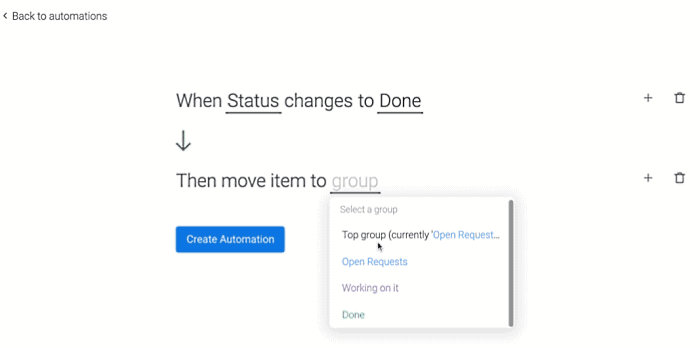
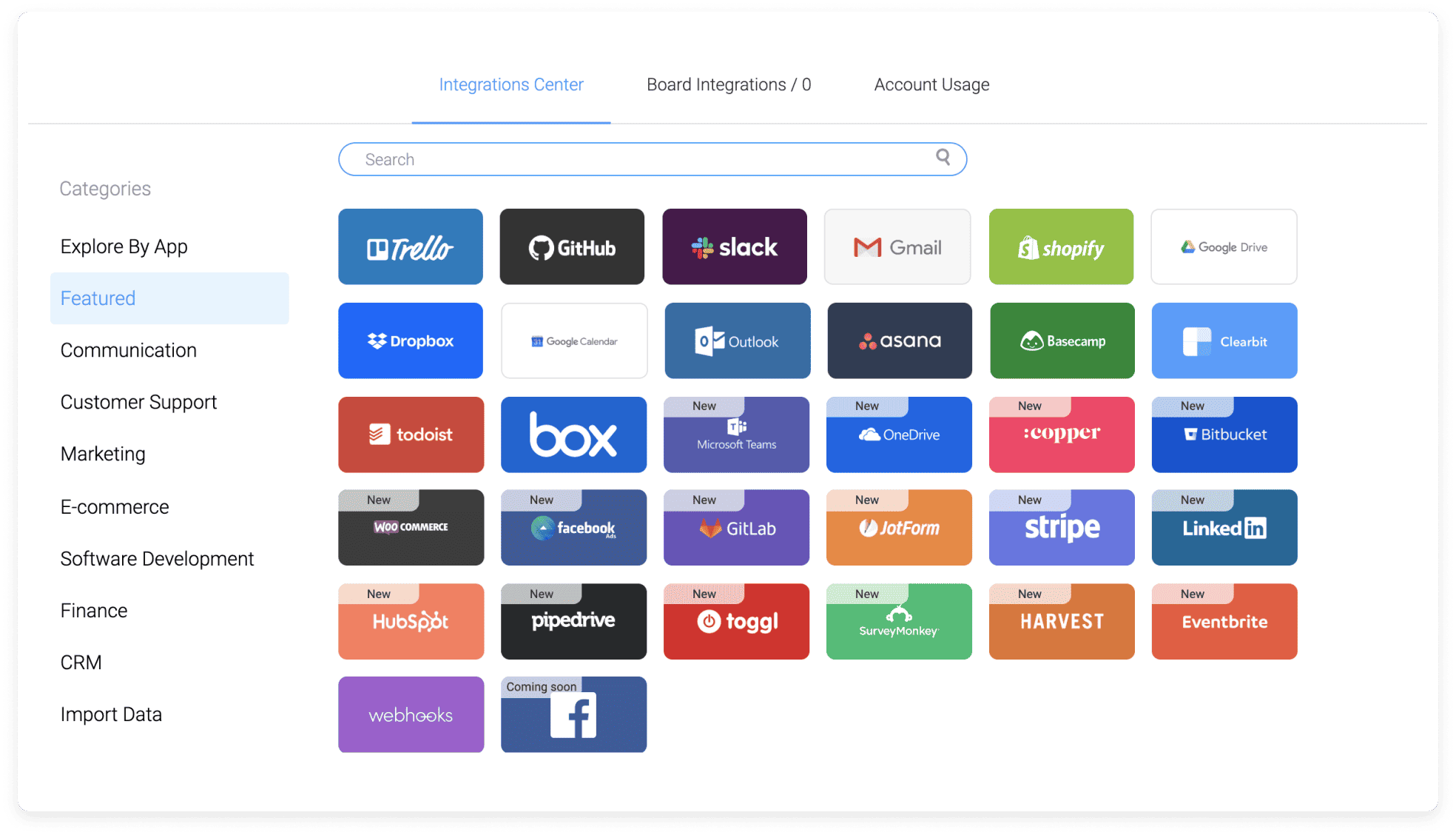
Integrate all your tools
Monday offers native Integrations and a whole menu of Integration Recipes for the most popular apps available today.
Google Calendar, Mailchimp, Toggl Track, Stripe, Typeform, Todoist, Harvest....the list goes on. I am also experienced with other apps that offer their own native Monday integrations (egJotform).
I can set these Integrations up for you so that not only is all of your data is available in Monday but we can automate processes in Monday based on changes in the integrated third party app and vice versa.
So, say goodbye to app overload, context switching and drowning in a sea of browser tabs!
Connected Boards & Cross-Board Automations
No matter what sort of data you need to manage in your Monday.com Boards, I can connect your Boards and automate the relationship between connected items.
There is almost no limit to what you can achieve with connected Boards and cross-board automations in Monday, but it can be a hard concept to wrap your head around initially. If you would like me to talk you through it, just reach out - I'd love to chat.
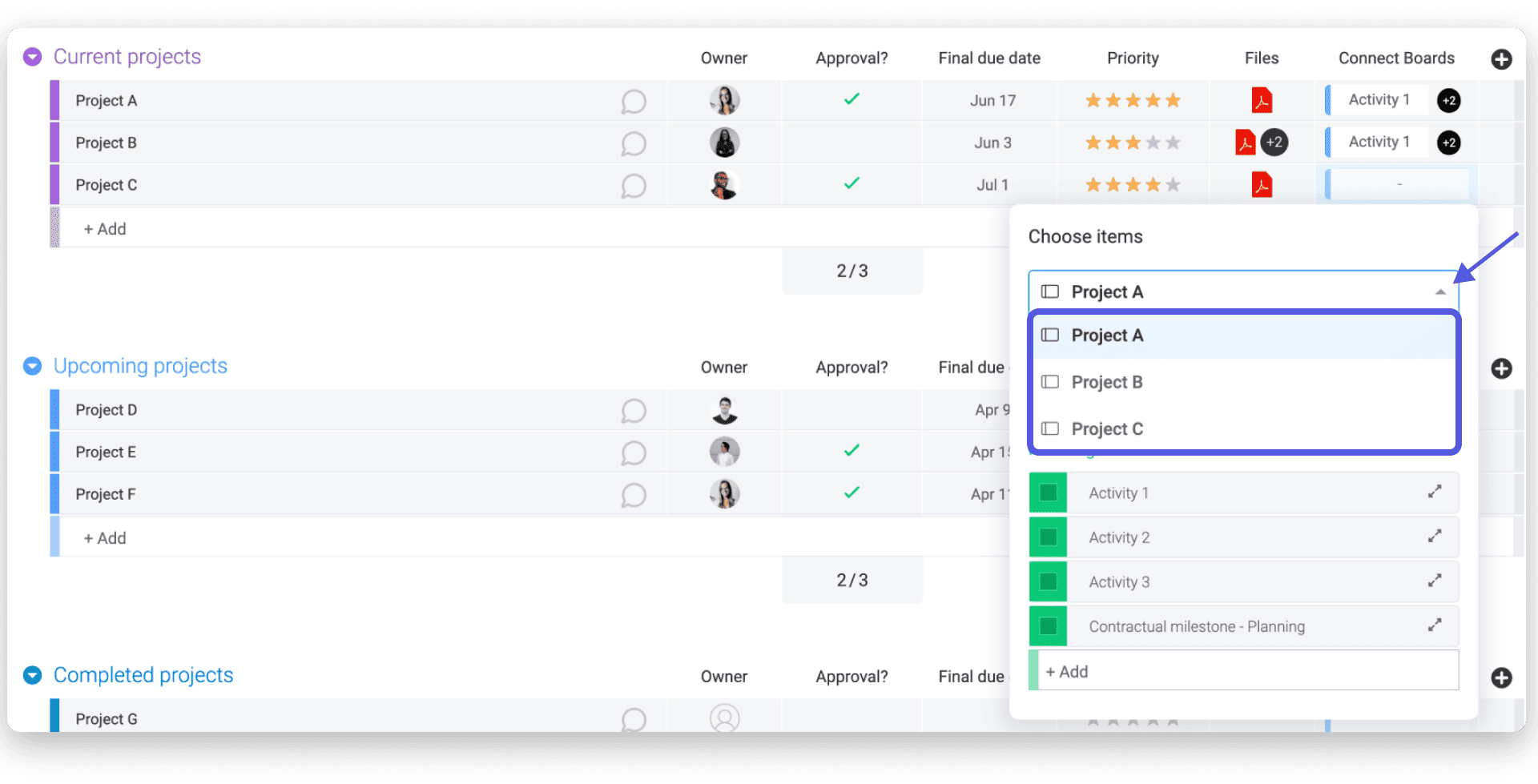
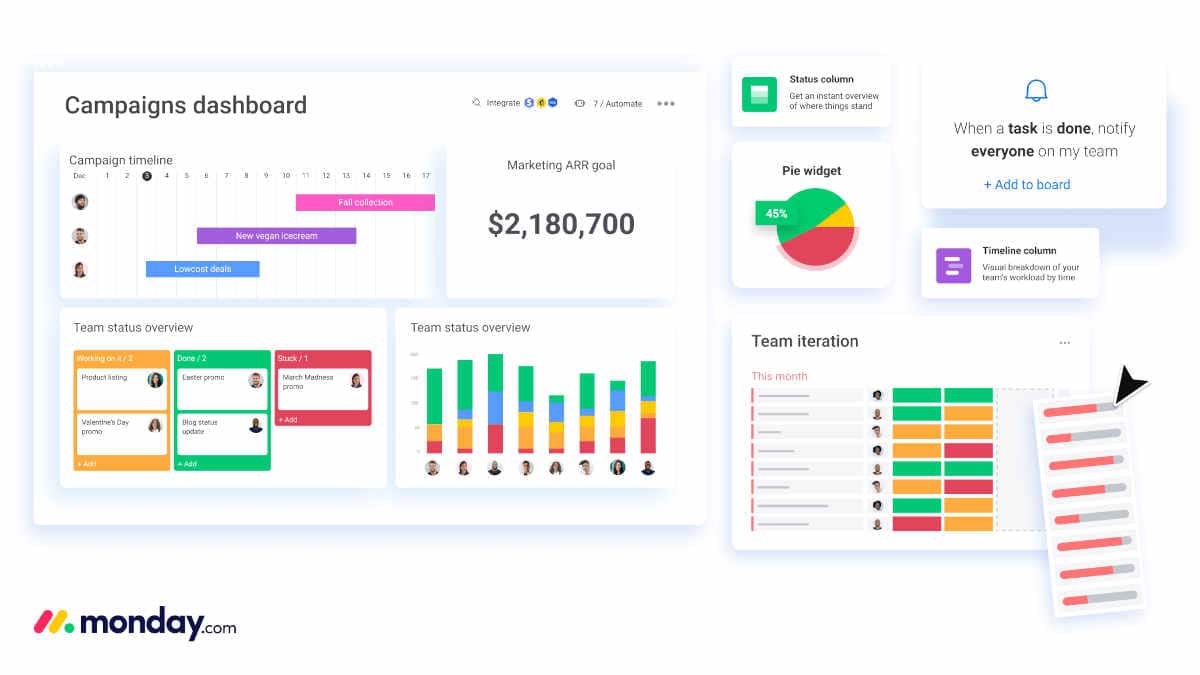
Custom Report Dashboards
I can set up powerful custom Dashboards that automatically pull in and display data from multiple boards in colourful and intuitive charts and other Widgets.
Work Docs with live embedded Boards
I can set up powerful Work Doc templates for you that include features like laser-focused live embedded Boards that can be viewed, used or edited right there in the Board!
You can even create new Items or Tasks directly from text in the Doc, see/undo version histories, and add Charts and other Widgets to your Doc.
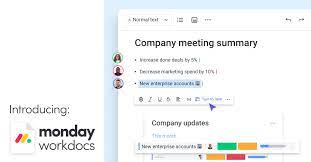
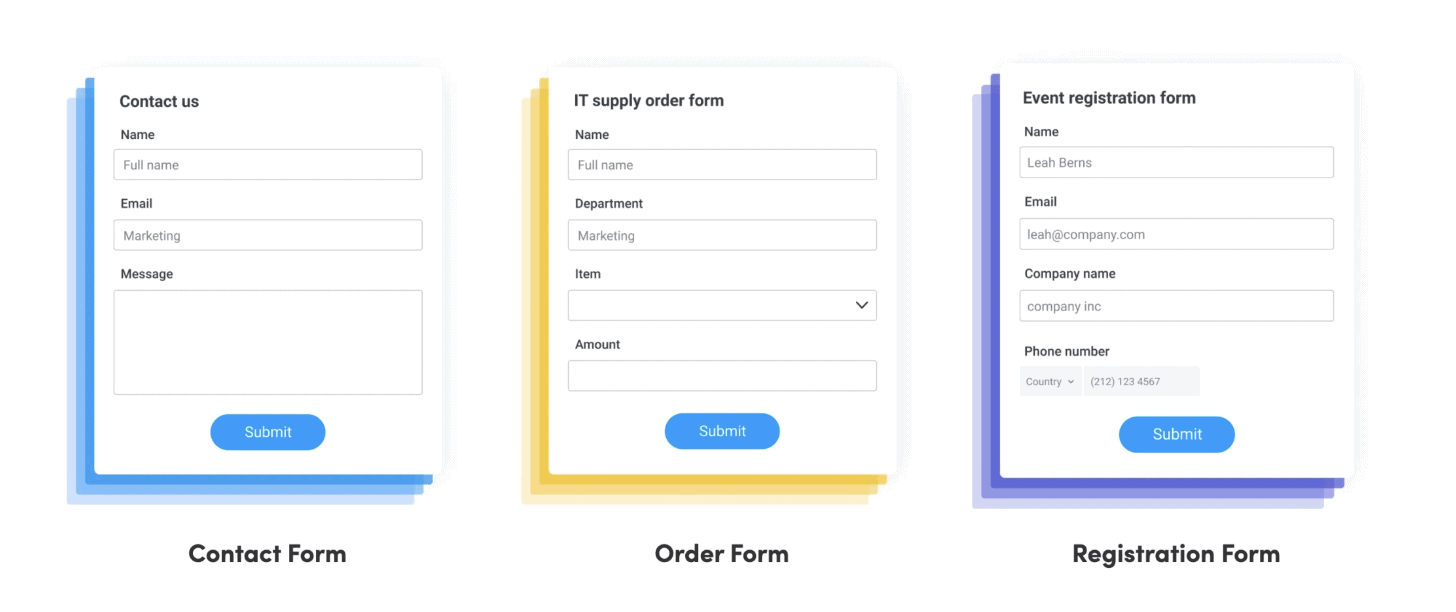
Forms & Surveys incl. Automations
I can create and customise Forms and Surveys connected to any Board in your account. Options include conditional logic, required/hidden fields and automations.
Resource management
The Workload View in Monday allows you to manage resources and effort to make sure your staff, equipment or any other resources aren't over or under worked on any given day or week.
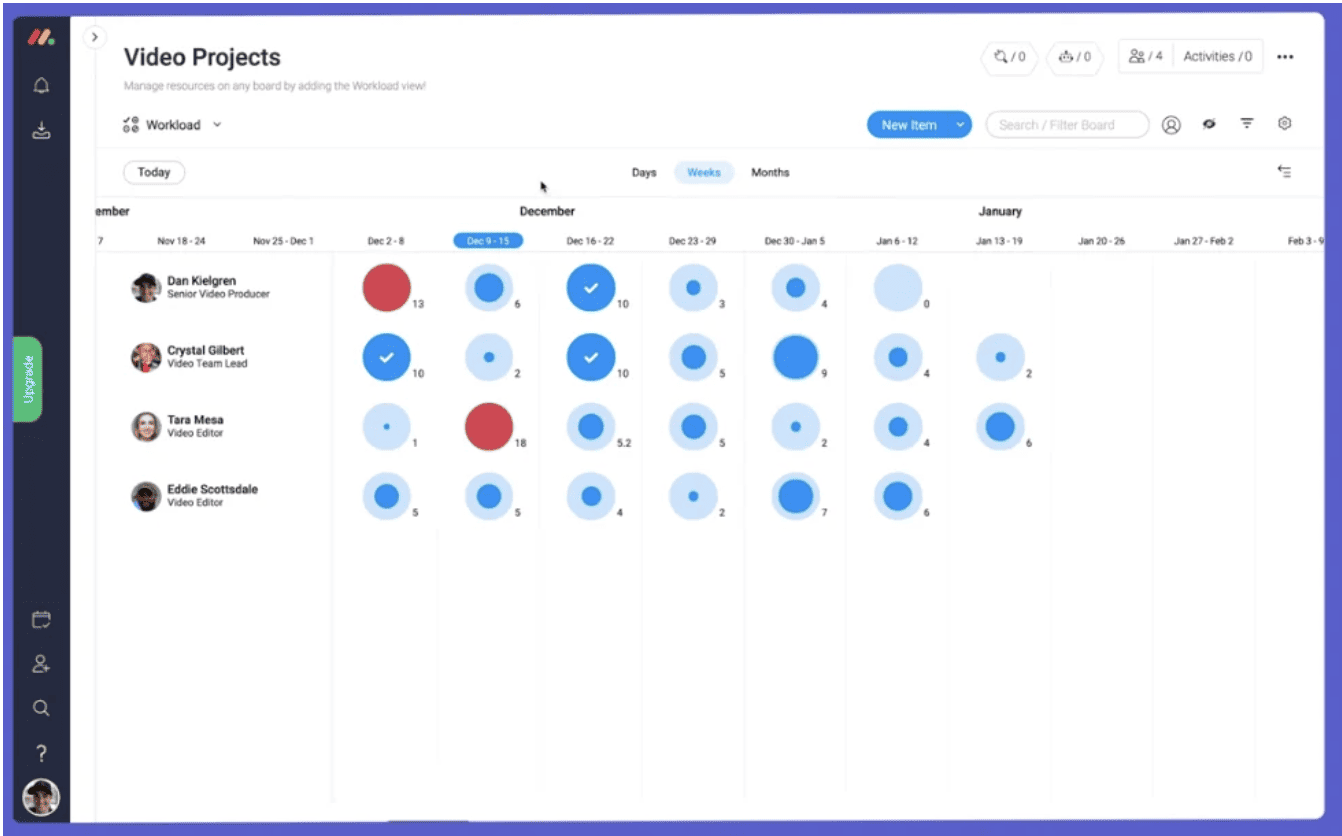
Hi, I'm Patrick
I am 100% a self-confessed Monday.com fanatic. I relentlessly (and happily) spend hundreds of hours every month testing, tweaking and tuning Monday builds to help save my clients time, money and stress.
If you need help with your Monday.com setup, I would love to talk.
Patrick Fallon
You have questions.
We have answers.
Answers to popular questions below - click to reveal
Although I am a Monday.com specialist, I also have considerable experience with other popular Apps. Categories of Apps that I am particularly experienced with fall into the following categories; time tracking, calendar apps, email apps, email marketing apps, social media management apps, Task Managers & To Do Apps, AI powered content creation apps. Sing out if you would like to know more.
We work with pretty much every industry you can think of - from Adventure Tourism right through to Wholesale. The short version is this; if you are a Small Business, we can help.